Google Mail is without doubt one of the most popular online email services. What makes it so interesting is not only the functionality that it provides out of the box but also its extensibility. The following article contains all the tools and tips needed to make you a Gmail pro. It contains the best Firefox extensions that will increase the functionality of Gmail immensely.
Firefox add-ons:
Better Gmail – Compilation of some of the best Greasemonkey scripts for Gmail compiled as a Firefox add-on.
Cookie Swap – Manage multiple Gmail accounts at once with this Firefox add-on.
DragDropUpload – Drop files into attachment boxes easily.
Email This – Emails the current title, highlighted text and link of the active page using email applications like Gmail.
Email Yourself – Use this Firefox add-on to email information about the current webpage to yourself.
GContactSync – Synchronizes the contacts between Gmail and Thundebird.
Gmail Ad Blocker – Removes the ads that are shown in the Gmail interface to make more room for your messages.
Gmail Agenda – Integrates Google Calendar into Gmail.
Gmail Checker – Checks for new emails automatically in Firefox.
Gmail Contact Book – Easily pick contacts when writing mails in Gmail.
Gmail Manager – Manage multiple Gmail accounts and display new mail notifications.
Gmail Notifier – Will monitor a single or multiple Gmail accounts from within Firefox. Displays information such as unread email messages in the status bar.
Gmail Redesigned – A complete new CSS stylesheet for Gmail that changes the look and feel of the website.
Gmail S/Mime – Makes it possible to send and receive signed and encrypted emails in Gmail.
Gmail Signatures – Automatically inserts HTML signatures in Gmail messages based on the address the emails get send from.
Gmail Skins – Change the color of the skin of the Gmail website.
GTD Inbox – Increase the productivity and manageability of Gmail with this Getting Things Done add-on.
Integrated Gmail – Makes it possible to display other Google services like Google Calendar or Reader directly in Gmail.






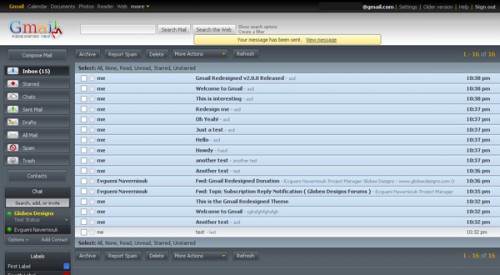


0 comments:
Post a Comment